If you’re still catching up on the latest SEO jargon, from black and white hats to breadcrumbs and PPC, then the last thing you probably want to hear about is App Store Optimization (ASO). While ASO sounds a lot like (and in many ways is a lot like) SEO for mobile apps, the main difference lies in the end goal. ASO isn’t all about driving more traffic to your app; it’s about making sure that users download it. The focus of ASO then, isn’t on ranking or traffic, but on conversion.
This post looks at the 101 of app store optimization and how you can get right off the bat!
The Fundamentals of App Store Optimization
Keywords Are Still Key
If you managed to register that keywords are, well, pretty key when it comes to SEO, then you’ll understand why the same principal applies to ASO. So, when you’re considering launching your app or expanding into new regions, you’ll need to conduct a comprehensive analysis of search terms that iPhone and Android users look for when it comes to apps like yours. What are the major search terms that will lead your target market to your app?
Unfortunately, just the same as the web, some keywords are expensive and may not be worth competing for. But if you can create the right balance of keyword density to engaging, optimized content in your app’s name, title and description, your organic traffic should lead the right users to you.
It’s All in a Name
You’ve heard this before and that’s because it’s true. Especially when it comes to marketing. Your app’s name needs to be both memorable and catchy. After all, it will most likely be competing with thousands of others that fulfill the same or similar purpose, so it needs to stand out. Making sure that you use keywords in your title is vital. Google Play is pretty strict about the amount of characters you can use in your app name, so you need to use them wisely, as it will influence your search ranking.
Icons are IN when it Comes to App Store Optimization!
Remember that your app’s icon will be the user’s first interaction with your app (and maybe even your brand), so it’s worth spending the time to make sure it looks right. Avoid using text in your icon. Why? Because it won’t be readable at small sizes. Also, it might end blurry or go lost completely.
Choose a color that draws attention. You don’t want something that can go lost against a computer screen. Remember that Android and Apple apps are different; Apple gives your app rounded corners while Google Play does not. It’s also worth remembering that you need to pick an icon that will be globally accepted if you plan on making your app internationally available.
Choose The Right Category
This probably sounds like a no-brainer, but sometimes selecting the top category for your app isn’t always the best idea. Why? Because the competition levels may be fierce in your area and this will affect your app’s visibility. Don’t choose an irrelevant category, but think about whether a secondary category may work just as well, or even better for your app. Also, as part of the new iOS 8, Apple has introduced subcategories, so select these carefully to help boost your visibility.
Localizing Your App
If you’re already dealing in international markets, then you’ll have heard about localization. So while you research the best search terms used in Russia for children’s clothes or same-day translations, be sure to make your ASO international as well. Make sure that your app’s texts, descriptions, fonts and colors are localized to your target audience in the App Store from the UK to Japan, and that you’ve put in your background research when it comes to your potential customers’ tastes, habits and consumer behavior. You can’t sell ice to Eskimos; so, don’t waste your time marketing an app that’s of no use to the wrong target audience.



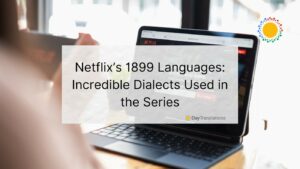


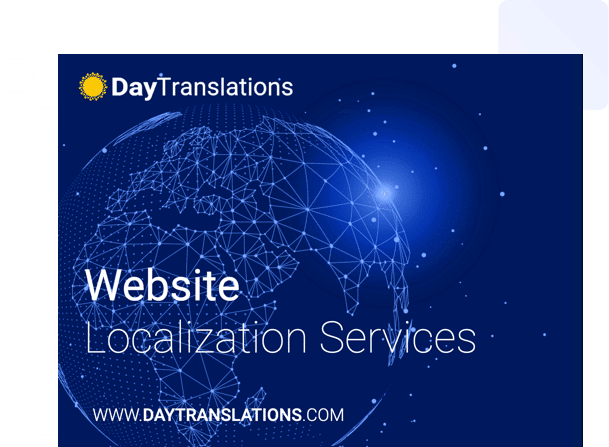







Sorry, the comment form is closed at this time.