It’s been just a little over 2 years since the entire world has been affected by the Covid-19 pandemic. Many businesses were affected by what was taking place which caused them to pivot in the way they do business and interact with the public. Many companies, no matter their size, have had to reshape their management structures and working remotely became the solution for many. We also saw an influx of useful and innovative technologies to help businesses adapt to all the changes.
That said, many people have adapted to working remotely and prefer to do so even after the pandemic ends. This is where technology and its new developments come in. Today our Day Translations Blog explores a list of 5 technological tool categories your business can use to make your processes and your team work better and more efficiently.
Top Picks for Technologies to Help Businesses in the Modern World
#1 – Business Management Tools
Business managers and their bureaucratic practices are played out and take up way too much time; time that can be put to way better use. There are many reports and spreadsheets that businesses need to set up in order to have proper work flow. Of course, it takes time and may even need the input of an entire team.
Look no further, here are some project management platforms that are dedicated to helping you organize your days, weeks, and months more efficiently:
Evernote
Evernote is a note-taking app that helps you to collect data and organize it in an easy and accessible way. As a cloud-based app, it allows you to add pictures, videos and even audio recordings. It has note tags that work in the same way a hashtag would. The tags are useful to search through your notes and categorize them for later use.
Trello
In case you haven’t heard of it before, Trello is a user-friendly project management tool. It’s great at simplifying tasks and allows you to keep track of several activities all at once. It saves time and it can be used by more than one user to organize content and schedules.
Asana
Asana is a project management platform that comes with an excellent free plan. You’re able to set up task lists for you and your team, use collaboration functions to organize your team, and layout boards with necessary reminders.
Google Drive
Google Drive is a cloud-based storage option that is easy to use. It offers a maximum of 15 gigabytes of free storage and can store anything from photos, emails and any other file that is important for your business.
The platform also offers a suite of tools perfect for you and your team if you prefer to use an alternative Microsoft Office. You can create documents, sheets, and slides and there are also templates available for an array of business documents such as reports, letters and so much more.
With the newest updates to Google Drive, you and your team are able to collaborate even better by being able to present tabs you are working on with your team through video calls. Of course, there are many more features, we’re just naming a few that stand out.
Apploye
Apploye is an online timekeeper software designed for managing desk, mobile and remote teams, with the potential to boost team productivity. It offers features such as time tracking, task assignment, project management, and monitoring remote staff.
#2 – Analytics Tools and Technologies to Help Businesses
In this newly developing digital world, more than likely you’ll keep track of a lot of numbers, and we mean a lot. Supplies, contact information, prices, costs, inventory, wages, taxes, and the list goes on.
These are the best apps for analyzing your data and organizing your findings:
Google Analytics
Google Analytics is a great tool for following up on your site’s traffic and learning about your visitors’ behavior. You can also use this tool to verify the impact your marketing decisions have made on your customers, and update the kind of content and format you offer. Google Analytics also develops personalized suggestions for your website. If you want to track your website’s traffic and analytics from mobile devices, you can use Google Mobile Analytics.
Recently, an update of Google Analytics was presented – Google Analytics 4 (GA4). It’s a polished version with better ads/user engagement analysis, tracking, and reporting. Also, you can combine GA4 with other Google platforms, e.g., connect GA4 to BigQuery or export data to GSheets to get even more insights from detailed analytics.
Matomo
With this platform, you’re sure to avoid any data leaks and inefficient processes within your business. It’s a good alternative to Google Analytics that gives you control over your data.
Matomo allows you to collect information from different sites and visualize data in an organized manner. You’re also able to extract insights and improve your website overall.
#3 – Content Marketing Tools and Technologies to Help Businesses
As a forward-thinking business owner, you need to be constantly updated with new trends. This includes your customers’ behavior and their presence on social media and other entertainment apps and platforms.
With the right content marketing tools you’re able to set up a strategic marketing approach that distributes valuable and relevant content. By doing this, you’re going to attract and retain the right audience and provide them with useful content to solve their concerns.
Below are some great apps specifically for this purpose:
Buffer
With Buffer you’re able to manage all the messages and news related to your website across multiple networks. Instead of dealing with many platforms to reach your customers, Buffer allows you to create your content and it does the job of automatically appearing in different apps and platforms. Your followers are able to be easily updated on discounts, new products, and more.
CoScheduele
CoSchedule is a marketing calendar that integrates with WordPress and social media profiles. It also comes with training material to help with your content management and marketing strategies.
CoSchedule is a cloud-based platform, which means you can upload messages in different formats and organize their distribution.
Camtasia
Camtasia is a great software to use for recording your screen and producing videos. You may want to set up demonstrations or tutorials about your website, the options to do so are readily available within this software. You’ll find Camtasia very useful if you have these needs for your business.
#4 – Domain Names and Hosting Sites
If your business hasn’t gone digital yet, what are you waiting for? Maybe you already sell your products and services online, but you’ve been thinking about an e-commerce format, but you just don’t know where to begin.
Here are two reliable sites for website hosting. With these sites, you can launch a website of your own for your business. This way, you’ll reach a lot more people in less time.
SiteGround
If you’re thinking about having your own e-Commerce platform, this is one of the first steps you’ll need to take. You’ll have to design your platforms in a functional way (settings, options, and buttons available for customers, sections with product display) and SiteGround is the most recommended WordPress shared hosting site.
Namecheap
To virtually sell your products or services, you need a domain for your website. Namecheap is a widely used domain registrar. It offers reliable support for beginners and valuable security and privacy options.
Opencart
Once you are done with domain and hosting, you need an eCommerce platform such as OpenCart Cloud to develop your online store. It provides a professional and reliable foundation from which to build a successful ready-made online, which will enable you to hit the ground running and start selling your products in no time.
#5 – Financial Technologies to Help Businesses
You’ve probably been looking for a great online invoicing service to run simple and clear payments for your company. As long as you’re in business, you need to stay up-to-date on transaction fees, since they’re different, depending on the service you choose.
There’s a lot to do when it comes to your business’ finances. And you don’t need to be an accountant to get it right. Here are some great financial platforms to help get going.
Amazon Pay
Amazon pay is a great service to integrate with your website. Your visitors are able to pay instantly, and you can receive online payments instantly.
PayPal
This is one of the most popular apps that offer online payment services. With PayPal, you’re able to accept credit card payments online using just your smartphone. The app grants you access to invoices in your account to help you keep track of payments.
Apple Pay
Apple Pay uses touch and face ID as its login, which is a great security measure for processing payments. Your Apple user customers will appreciate this easier and faster way to transfer money.
Google Pay
Google Pay allows its users to make payments from computers, smartphones, and other electronic devices using their Gmail account.
With a Google Pay account, you can store credit and debit cards as well as gift cards. This platform focuses on protecting the data of your customers, so their payment information is secure. It’s crucial to guarantee the safety of your clients’ financial information always.
WePay
Using WePay as a payment option provides you with a whole structure that synchronizes with your website. WePay includes customization options, which means that you can develop a format suitable for your website. Whether it’s confirmation emails, an FAQ section, customer support messages or credit card statements…you can integrate everything with the WePay platform.
Wrapping Up
Every tool mentioned above is able to help improve the productivity and efficiency of your business in one way or another. You can make a gradual progression to a modern and effective way to run your business using these tools for sure.
Of course, operating a global business requires great, effective communication. Let Day Translations help you make connection with the world through our translation and interpreting services.